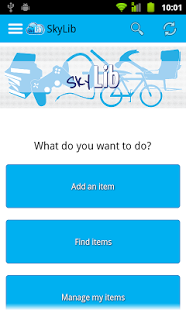SkyLib 2.3.2
Free Version
Publisher Description
Save money and environment by borrowing from friends and neighbors.
SkyLib is a user-based library of stuff you can borrow, buy or get for free! Such as tools, books, DVDs, games, sports equipment and much more.
✓ See what items are available to you near your current GPS location.
✓ Contact item owners to request to buy, borrow or get free items with one click.
✓ Search for anything from 'RISK boardgame' to ‘T6 Torx Screwdriver’.
✓ Browse more than 3000 product categories.
✓ Build your own library of possessions in seconds with the barcode scanner.
✓ Full control over who can see your stuff: You only, your friends, friends of friends or anyone.
✓ Create groups for your sports club, apartment building, school class etc. and share privately within each group.
✓ Super-easy log-in using existing Google or Facebook account, or create a new account with email and password.
There are already several thousand items available on SkyLib. We hope that you will contribute to building an ever larger library in cooperation with users all over the world!
All the functions of SkyLib are also available on our webpage www.skylib.com. No matter where you are, you can always search for items, edit your inventory and manage your friends on SkyLib.
You need to sign in to use SkyLib. Registration is free and fast with Google and Facebook integration. You can also create an account with an email address and a password. We take your privacy very seriously, please see the privacy policy for details.
About SkyLib
SkyLib is a free app for Android published in the Chat & Instant Messaging list of apps, part of Communications.
The company that develops SkyLib is Geir Engdahl Software. The latest version released by its developer is 2.3.2. This app was rated by 1 users of our site and has an average rating of 4.0.
To install SkyLib on your Android device, just click the green Continue To App button above to start the installation process. The app is listed on our website since 2014-03-20 and was downloaded 7 times. We have already checked if the download link is safe, however for your own protection we recommend that you scan the downloaded app with your antivirus. Your antivirus may detect the SkyLib as malware as malware if the download link to com.gebweb.skylibandroid is broken.
How to install SkyLib on your Android device:
- Click on the Continue To App button on our website. This will redirect you to Google Play.
- Once the SkyLib is shown in the Google Play listing of your Android device, you can start its download and installation. Tap on the Install button located below the search bar and to the right of the app icon.
- A pop-up window with the permissions required by SkyLib will be shown. Click on Accept to continue the process.
- SkyLib will be downloaded onto your device, displaying a progress. Once the download completes, the installation will start and you'll get a notification after the installation is finished.